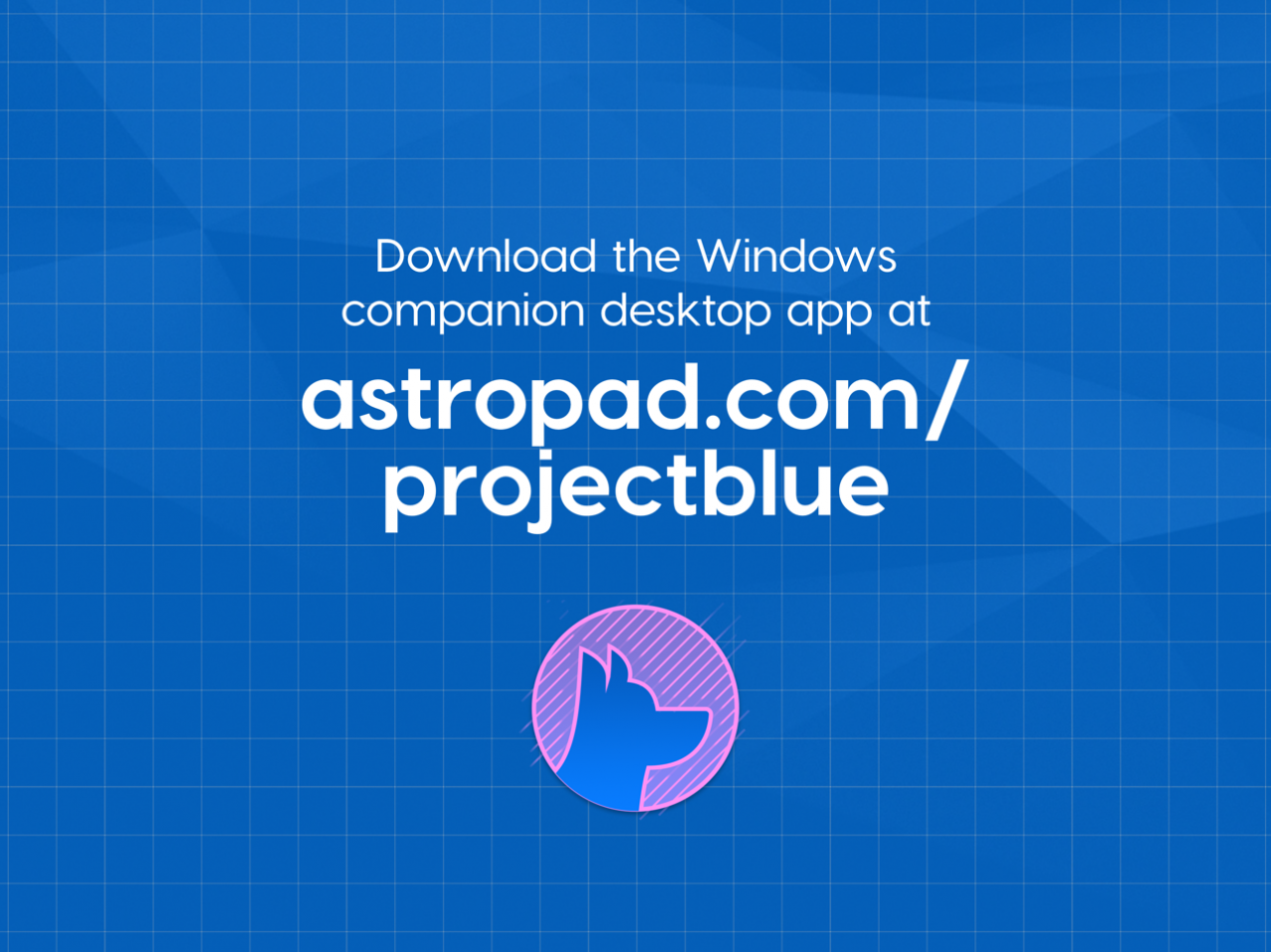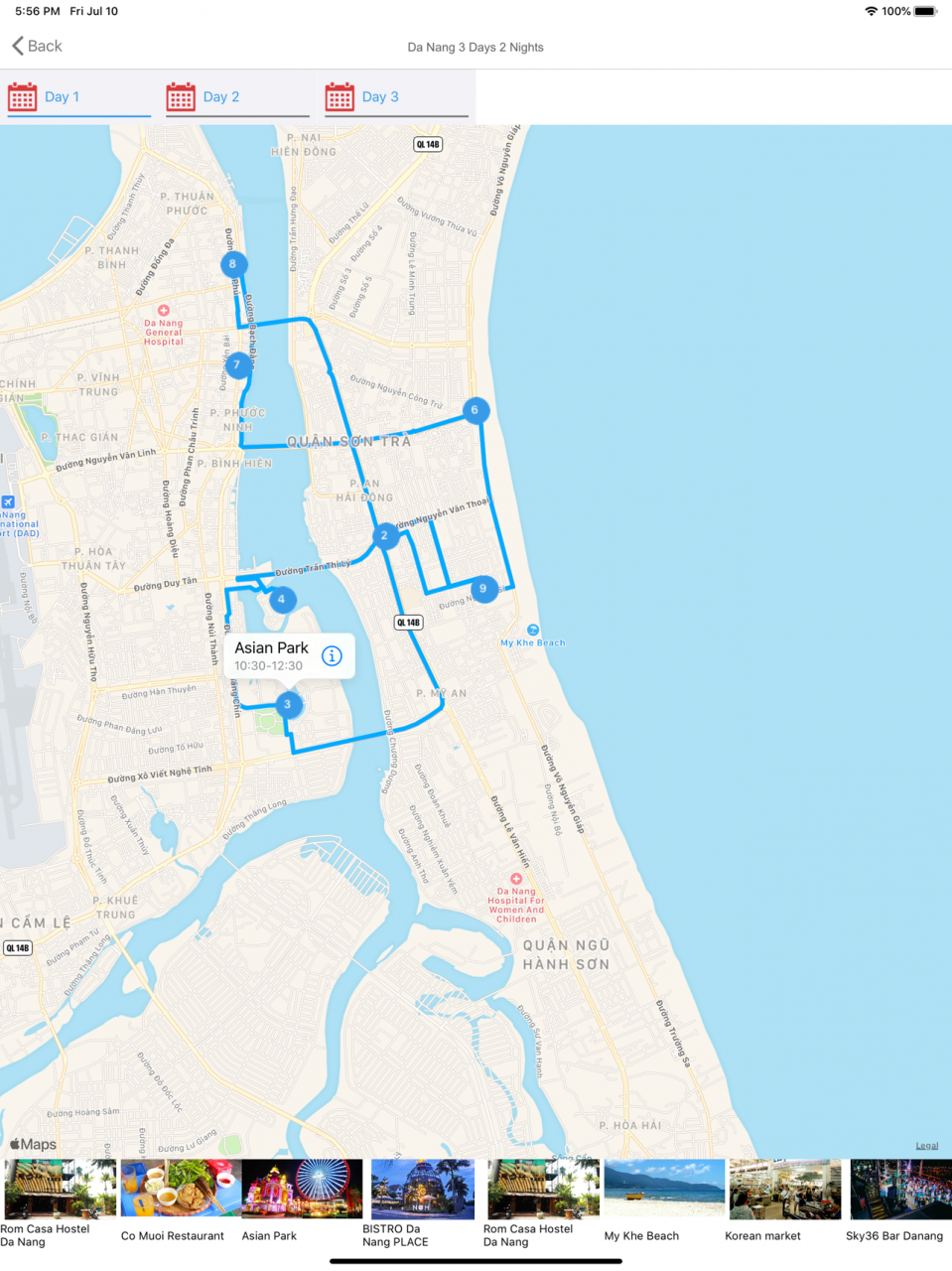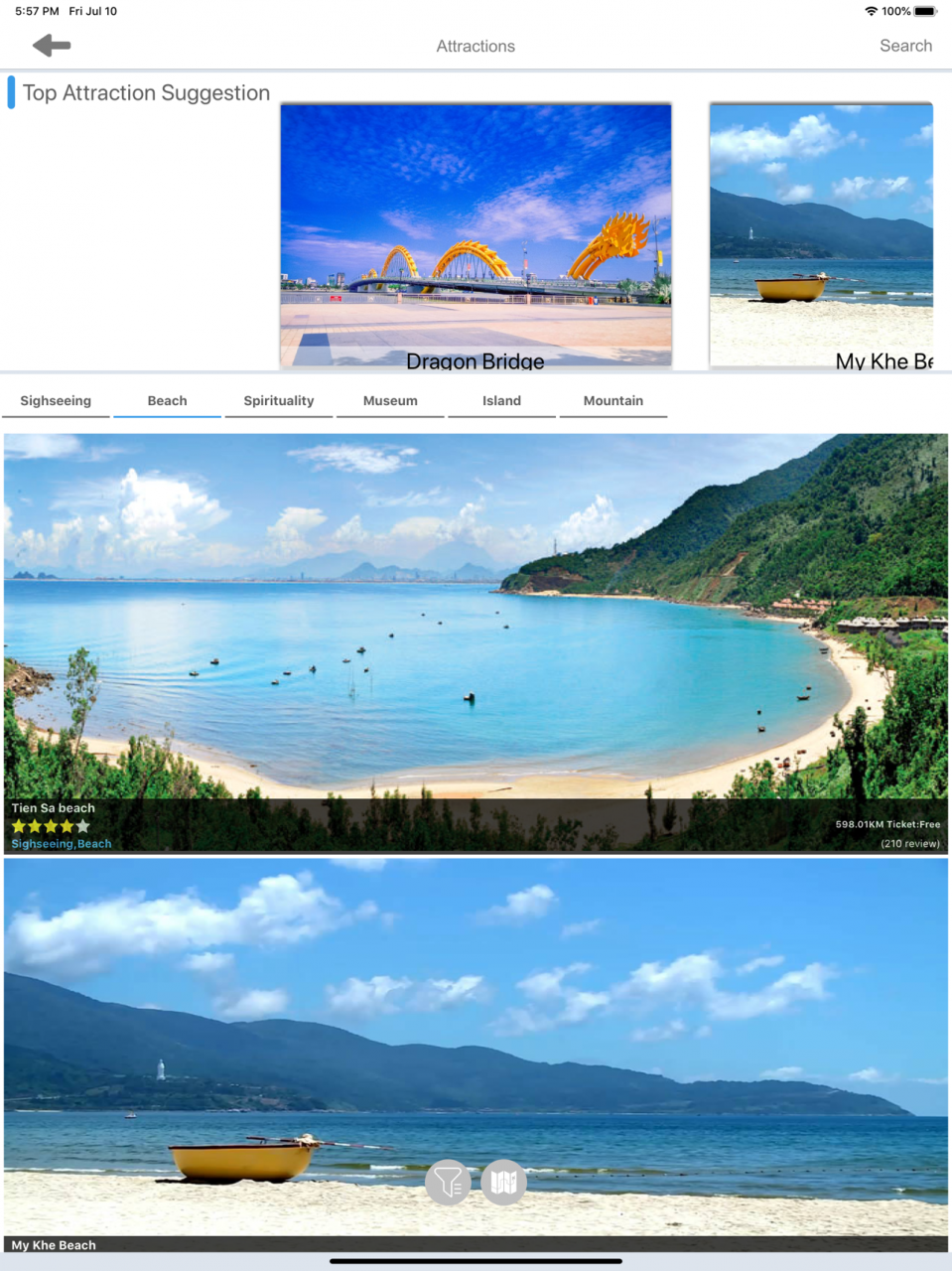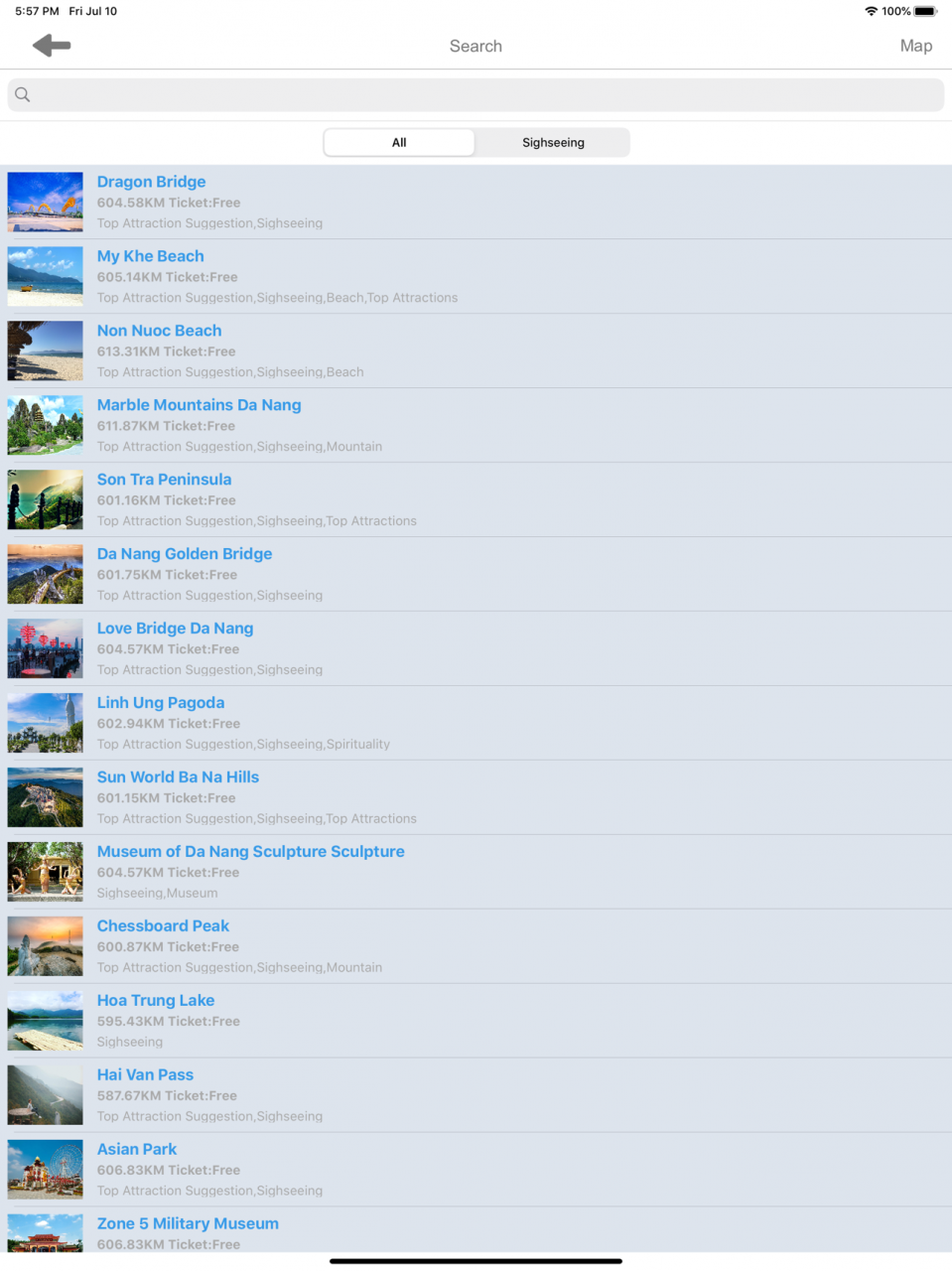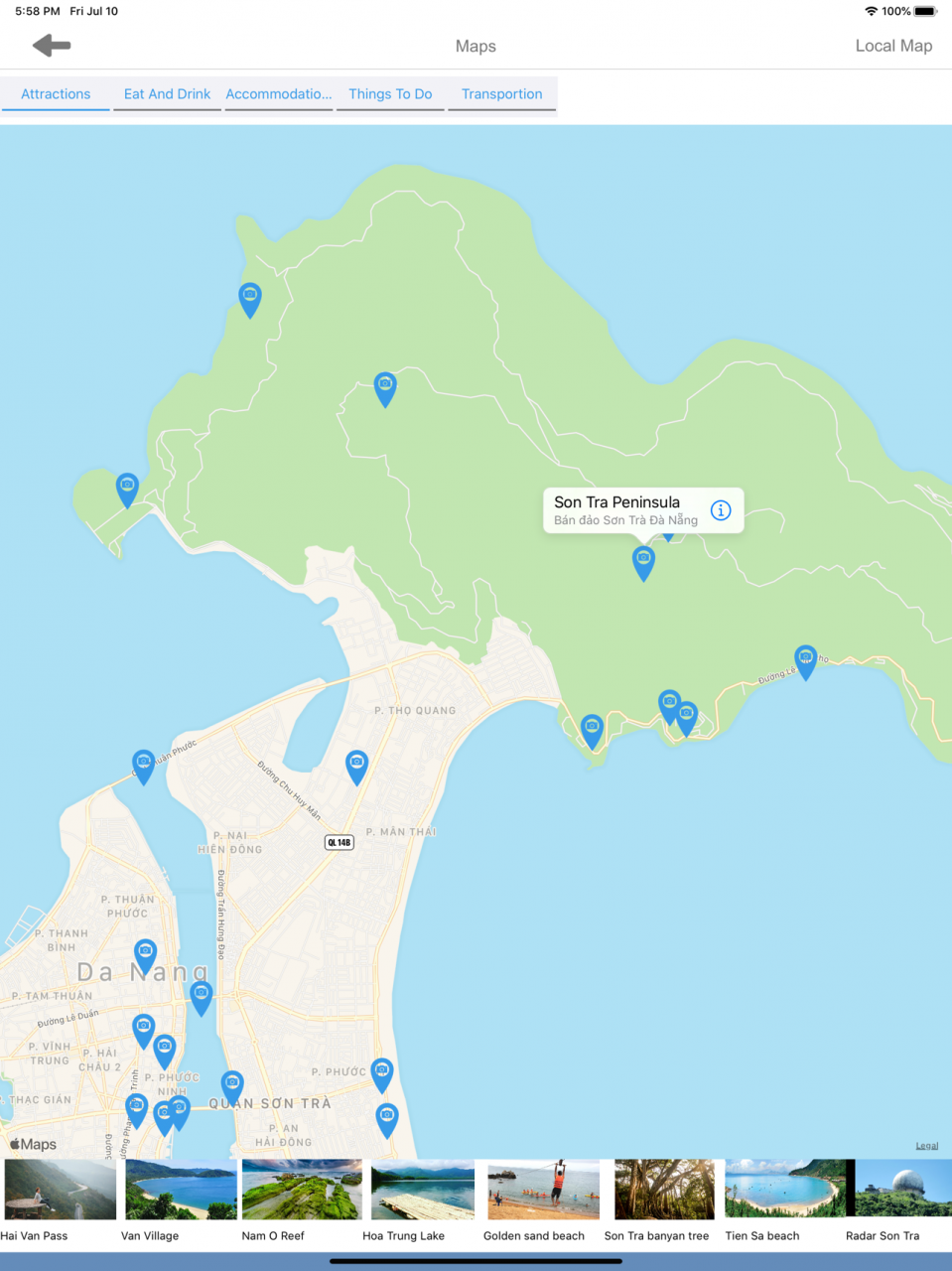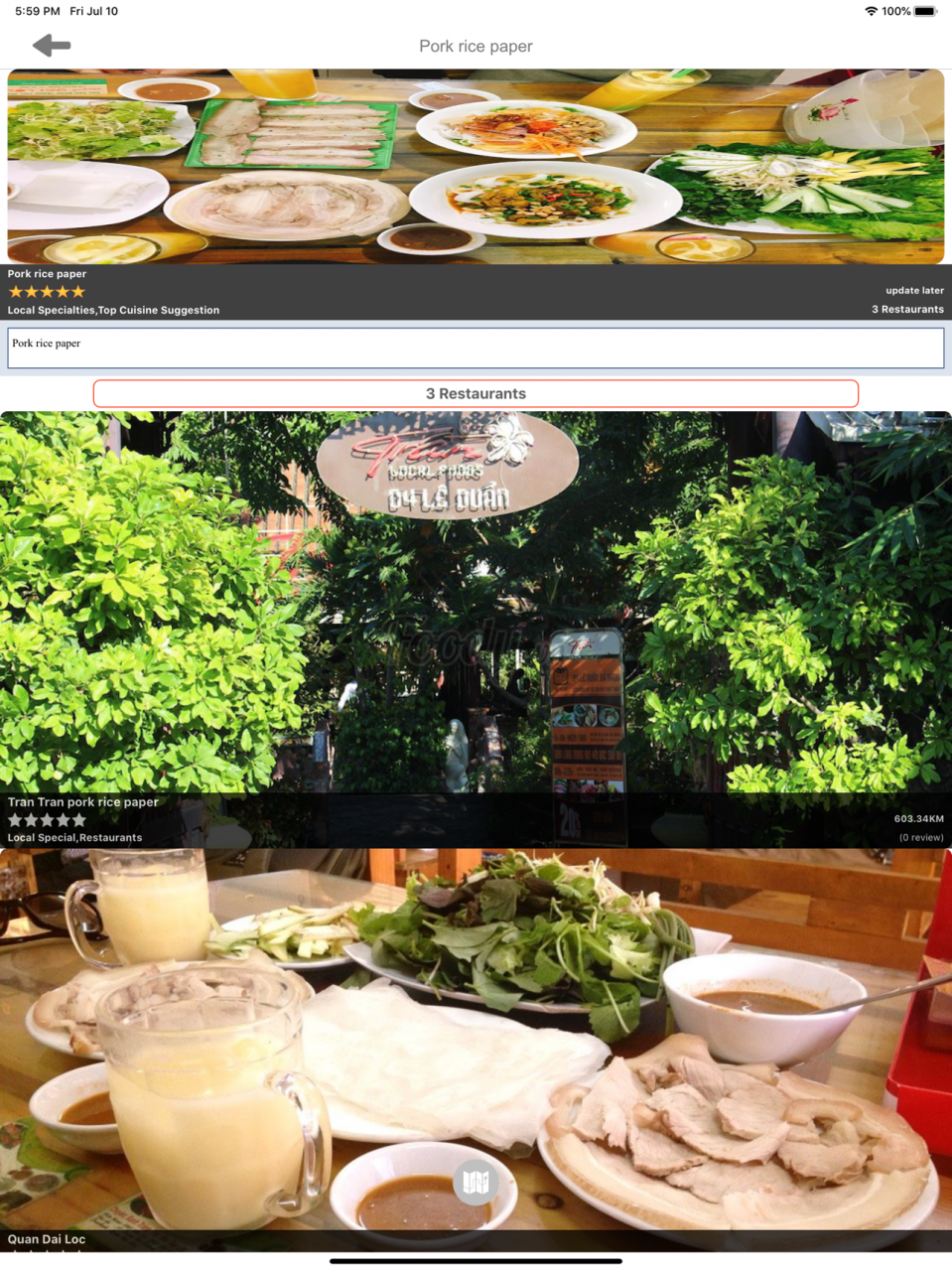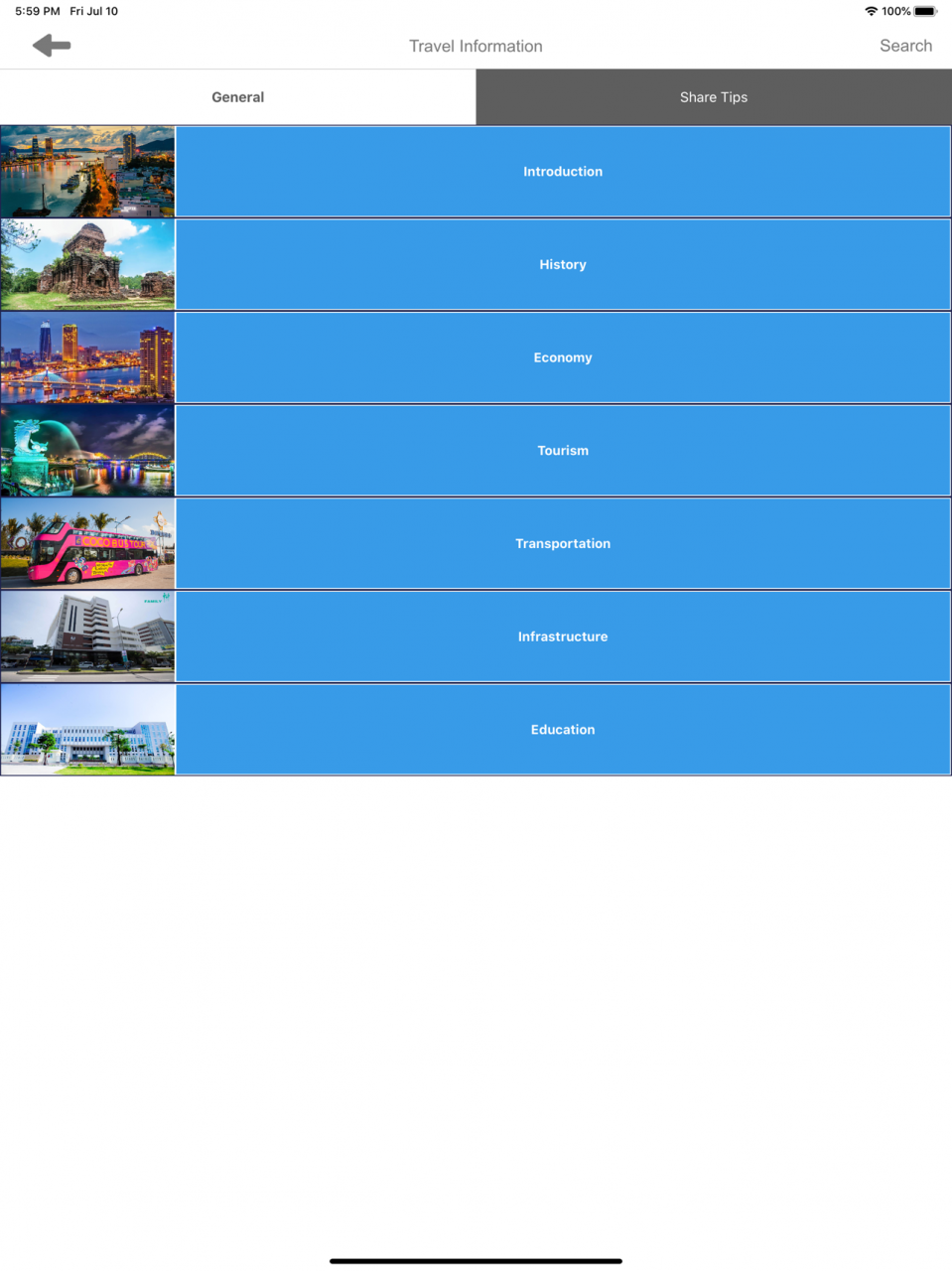Project Blue 2.0.0
Free Version
Publisher Description
Turn your iPad into a wireless drawing tablet for PC → Try Project Blue for free today!
Project Blue requires both an iPad app and a Windows companion app. Visit astropad.com/projectblue to learn more and get started.
___
MIRROR YOUR WINDOWS DESKTOP ON YOUR IPAD
· Streamline your workflow across PC and iPad
· Works with any graphics software, including Photoshop, Illustrator, Blender, and ZBrush
· Low-latency performance at 16ms
· Crystal-clear image quality: True to your source material with color-corrected output and retina resolution
APPLE PENCIL & TOUCH SUPPORT
· Interact directly with your favorite Windows apps
· Optimized for the precision of Apple Pencil
· Use touch gestures to access tools and shortcuts
CONNECT OVER WIFI OR USB
· Untether your workflow! Project Blue works wirelessly over your existing wifi network
· Or connect over USB when wifi isn’t available
___
SYSTEM REQUIREMENTS
1. Windows: Windows 10 64-bit, build 1809 or later
2. iOS: iPad must be running iOS 9.1 (or later)
___
Learn more → www.astropad.com/projectblue
___
Need help? blue@astropad.com
Twitter: @astropad
Instagram: @astropadco
Facebook: facebook.com/astropadco
Mar 24, 2022 Version 2.0.0
* Numerous bug fixes & performance improvements
* Editable sidebar shortcuts
* Editable custom pressure curve
About Project Blue
Project Blue is a free app for iOS published in the Office Suites & Tools list of apps, part of Business.
The company that develops Project Blue is Astro HQ. The latest version released by its developer is 2.0.0. This app was rated by 1 users of our site and has an average rating of 1.5.
To install Project Blue on your iOS device, just click the green Continue To App button above to start the installation process. The app is listed on our website since 2022-03-24 and was downloaded 271 times. We have already checked if the download link is safe, however for your own protection we recommend that you scan the downloaded app with your antivirus. Your antivirus may detect the Project Blue as malware if the download link is broken.
How to install Project Blue on your iOS device:
- Click on the Continue To App button on our website. This will redirect you to the App Store.
- Once the Project Blue is shown in the iTunes listing of your iOS device, you can start its download and installation. Tap on the GET button to the right of the app to start downloading it.
- If you are not logged-in the iOS appstore app, you'll be prompted for your your Apple ID and/or password.
- After Project Blue is downloaded, you'll see an INSTALL button to the right. Tap on it to start the actual installation of the iOS app.
- Once installation is finished you can tap on the OPEN button to start it. Its icon will also be added to your device home screen.